Content Deployment Process
Defining the right content deployment process is important on the project. It affects perfomance of the team members including developers and QA engineers. Choosing the right approach can improve product quality and team velocity.
Content in Sitecore is stored under the /sitecore/content and /sitecore/media library sections.
All custom items under /sitecore/layout, /sitecore/system, /sitecore/templates should be synced across all environments and not be available for content editors by default.
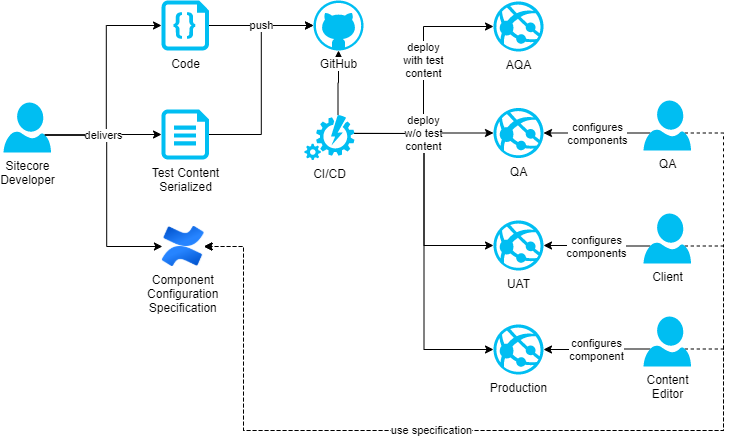
Content Development and Deployment Workflow
- Sitecore developer in addition to code changes prepares test content and commits it to the source control and preapares content configuration specification in the project wiki.
- Sitecore developers sync and deploy test content in local environments from the source control.
- CD deploys code and test content on AQA environment.
- CD deploys code on QA environment. QA engineer manually configures components using specifications prepared by developers.
- CI/CD builds and deploys code on the UAT environment. Then the client manually configures components using the specification the development team provided.
- CI/CD builds and deploys code on the Production environment. Then content managers manually configures components using the specification the development team provided.
Sync Rules
All items in Sitecore are overwritted with items from the source control after a deployment on Local, Development and AQA environments.
Only new items are deployed from the source control into Sitecore on the QA, UAT, Production environments.
Exceptions
There are some exceptions in this process.
The first-level content structure is synced across all the environments:
- sitecore
- Content
- Site
- Home
- Settings
- Global
- sitecore
Dictionary/*andSettings/*items are synced across all the environments.First-level children items under
Global/*are synced as well.
Benefits
⚖️ Synced content across all local and AQA environments brings consistency and makes all features available without any manual configuration.
📄 Taking into account configuration of some components are not trivial task from configuration point of view all components are delivered along with configuration specification.
🧪 Components and related documentation are tested together and delivered to content editors.
Auto Tests
Tests on the AQA environemnt should not rely on static state of the content but include scenarious for various content creation and configuration.
Content Synchronization from Production
Taking into account that production content creation is executed directly in production environment the delivery process should include the process of production content synchronization into lower environments including UAT, QA, AQA, Local after a release is made.